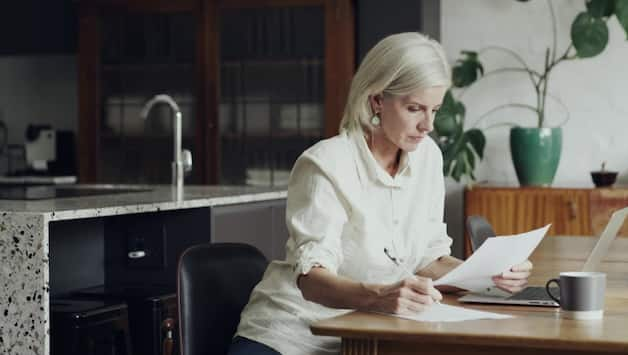You should usually plan a few days in advance to register with Elster. But there is a trick with which you can activate the account in just a few minutes and still submit the property tax return on time.
The deadline for the new property tax is January 31, 2023. If you do not yet have Elster access, you can no longer register in the classic way with a certificate file. The activation code required for this is sent by post.
But there are other login options. You can get a new user account directly via the Elster portal without long waiting times.
Because instead of waiting for a confirmation letter that will be sent to your address, you can also register with the AusweisApp2 . You can get an Elster account up and running in just a few minutes and still be able to complete the property tax return on time.
You need the following three things to get Elster access in a few minutes:
The trick is that the smartphone with AusweisApp2 works like a card reader. You connect the mobile phone to the PC, which you use to register with Elster. In order for this to work, you also need the AusweisApp2 program on the computer.
If you open the app and have your ID ready, the function check only takes a minute. In the ID card app, tap Check device and ID | Start test”. Then you have to hold the ID close to the cell phone, the right place is usually at the top on the back of the device because the NFC chip is installed there.
Ideally, you will now see a large green tick and many small ones below it that list the individual functions, such as NFC support or activated online ID function. Try out by tapping on “Continue” whether the data can be read out. Select “View my data”.
What is important now is the six-digit PIN that you have set yourself. If you know, confirm the query with “Yes” and type it in. Do not be surprised why it suddenly appears that you have contacted Governikus GmbH
After entering the PIN, hold the ID close to the mobile phone again. A green tick followed by a list of your personal data indicates that everything went well.
The online ID function works quite easily on the cell phone using the ID app. There is a Windows or Mac version of the ID app for Elster registration on the computer and you can convert your mobile phone into a card reader. However, this only works if the mobile phone and computer are in the same WLAN.
The prerequisite is, of course, that the function check above has been successfully completed and that you know your PIN. On Windows, install the ID card app and follow the setup wizard. Select “Yes” when it comes to setting up a card reader.
In the smartphone app, tap Remote Access | Start remote access”. The mobile phone displays a code via “Start pairing”, which you type in the Windows app. If the mobile phone and PC are linked, you should also do a small function test here via “View my data”.
Now you can get a new Elster account in record time via the MeinElster website. To do this, click on “Create user account” at the top right. Confirm twice with “Next” and then select “ID card (comfort access)” as the login method. Start the AusweisApp2 on the PC and mobile phone and activate remote access on the mobile phone.
Then click on “Login with AusweisApp2” and follow the instructions in the AusweisApp. You have to put your ID card on your mobile phone and type in the PIN on the PC. Then add an e-mail address to the Elster account and enter an answer for a security query.
You will receive a confirmation e-mail to the address provided. Activate the Elster account by clicking on the link. Now you can get started with the property tax return.
The property tax return must be submitted by January 31, 2023: With the “GrundsteuerErklärung” software from Steuertipps.de, you can master the task yourself in no time at all.