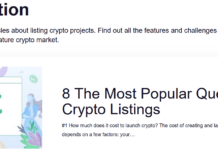The care of a mobile phone is not limited to the screen alone: it is equally important to take care of the USB-C charging connector in time, which is easily contaminated. Now we will tell you how to properly clean it from dust and dirt particles.
How to properly clean the USB-C connector on the phone
Regular cleaning of the USB-C port is one of the important aspects of stable operation and longevity of the smartphone. Without timely maintenance, the connector can lead to problems with battery charging, not to mention the fact that it will be impossible to connect the phone to the computer without it.
You can effectively clean the port at home without any special tools. You will only need a toothpick and a compressed air cylinder, optionally isopropyl (!) alcohol. In any case, do not insert metal objects into the USB-C connector, such as pins or knife points: they can scratch delicate contacts or even close the device.
- Turn off your phone.
- With short (no longer than a couple of seconds) taps, blow the connector with a compressed air cylinder. This will help you get rid of small particles of dirt and dust. For greater efficiency, hold the phone vertically so that garbage falls out of the port easier.
- If the compressed air has not removed all the dirt particles, carefully remove the remaining ones with a toothpick. Try not to press the pins too hard, so as not to damage the connector.
- After that, treat the port again with compressed air to get rid of the debris that you have stirred up with a toothpick.
If you don’t want to do this procedure often, then we recommend that you think about exactly how you carry your phone. To make the port dirty more slowly, try putting your smartphone in your pocket so that the USB-C connector is on top. Some also seal the charging port with a piece of tape or duct tape when it is not needed, but there is a more elegant solution — special plugs that will protect the port from dust. They are inexpensive and are sold in almost every hardware store.